It’s not uncommon for a new subwoofer owner to have problems getting the subwoofer to produce audible output. More often than not, it’s usually a matter of choosing the right menu items in the AV receiver, but there are some simple tests you can make to ensure that the subwoofer itself is activating properly and producing output.

Don’t get frustrated if you initially don’t hear anything from the subwoofer. You can easily test it. Disconnect the AV receiver subwoofer cable from the sub input jack and make sure the sub is connected to AC power and set to “On” or Auto-ON. You will need a portable iPod or music player of some kind with a headphone output-to-male-RCA jack cable. Set the sub’s own volume control midway in its rotation and connect the RCA cable from the iPod or music player (a CD player will also work fine) to the sub input jack and play some music. The sub should activate and you’ll hear muffled sounding deep bass. If you don’t have a CD player or iPod handy, just slowly insert the center pin of the male RCA jack into the input. You’ll hear a sudden loud buzz. That means the sub is working. Remove the RCA pin and re-connect the sub cable from the AV receiver.
While it would be wonderful to be able to totally rely on the auto-setup modes built into new AV receivers, the new subwoofer owner must still do some initial steps.
First, you have to tell the AV receiver that you have a subwoofer and that you want it activated. While menu systems vary with each brand of AV receiver, in most cases, you’ll need to answer a prompt: Subwoofer? Yes/No. Sub On/Off? Once you answer “Yes” and “On” the AV receiver will activate the Low-Frequency Effects output (usually labeled “Sub Out”) on the receiver’s back panel. You may also have to do this not only for a movie soundtrack mode but also for the stereo mode, if you only listen to music in stereo using the two main speakers.
Most subwoofers need a significant voltage sent from the sub output on the receiver in order to “turn on” or activate the sub (be sure the subwoofer AC switch is set to “On” or “Auto On/Off”). You can regulate the size of that signal by accessing the Sub Output level control in the AV receiver menu. Set it to about +3 dB or more to get things working; you can trim the setting later on. The auto setup mode may set it too low with insufficient voltage to turn on the sub.
As to “hearing” your sub, it isn’t like a regular loudspeaker. Our ears are not nearly as sensitive to deep bass as they are to higher frequencies, so the output from a sub won’t be as immediately obvious. All you may hear is a low rumbling sound and that’s good. Once you play music or movies, however, it will fill out the bottom octaves and deliver the power of special effects and the foundation of music.
There are no absolute rules about what overall level you want to run the subwoofer at, as deep bass is partly a matter of personal preference. First-timers often run them way too loud—they expect to “hear” the sub like a conventional speaker. It will sound unnatural or boomy if turned up too high. A subwoofer should never call attention to itself as a separate loudspeaker. It should just fill out the lowest octaves of music and reproduce the “oomph” of special effects in movie soundtracks. The actual volume setting on the rear of the subwoofer may vary from one model and brand to another. Likewise, the menu setting for subwoofer level in the AV receiver will vary from model to model but typically you should have the sub output level on the receiver set to “0 dB” or +1 to +3 dB. If you set it too high, you may introduce distortion either at the sub output jack or you may overload the input at the subwoofer. Choose a setting that is neither too high nor too low, and that applies to the subwoofer volume control as well. Following these steps will ensure that you get the performance you paid for and want from your subwoofer.