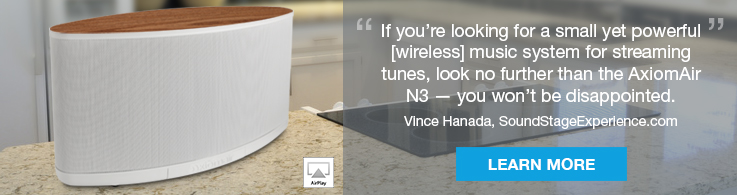Hum lurks there, in the background, omnipresent. As long as the music or movie is playing, you can forget about it, at least until a quiet passage occurs, then there it is again: HUMMMMMMM! Be gone, bad hum, you think. But, like a bad odor at the back of the fridge, it takes some dogged persistence to track it down and eliminate it.
Hum is a constant low-frequency buzz, usually at about 60 Hz or 120 Hz, which results from voltage differences between true "ground" (what you'd get shoving a copper pipe into the ground) and the electrical "ground" of your receiver's chassis, the incoming cable-TV feed, or any video or audio components interconnected within your system, including powered subwoofers. When this voltage differential exists, it's called a "ground loop," and the hum it produces is darned annoying. You'll hear the hum mainly from the subwoofer because it's a low-frequency noise, but there will also be hum from your floorstanding front speakers or even compact bookshelf models.
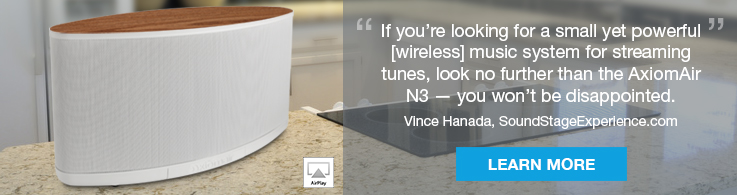
First, try disconnecting your subwoofer from the coaxial sub cable from your AV receiver but leave the subwoofer turned on. Does the hum go away? If it does, then the ground loop is entering the system from your AV receiver and/or your cable-TV system set-top box (or satellite dish and decoder).
Disconnect the incoming TV-cable or satellite feed to a set-top box or to your TV and the A/V receiver. If the hum disappears (and you don't use a satellite dish) complain to the cable-TV company. They may know what you need and supply you with a ground-isolating transformer. If they don't know what you are talking about you'll need to order a video ground isolator and install it in-line with the TV cable before it enters your set-top cable-TV box.
Before you order one, you can try plugging your subwoofer into a different AC outlet in the room, ideally one that is not on the same circuit as your AV receiver and video equipment (TV, DVD player, sat or cable TV box, etc.) That may solve the problem. If it doesn't, see if the back panel of your sub has a "ground-lift screw". It will be labeled as such. Just remove it. That may remove the hum. If it doesn't and you have a standard cable-TV feed (not a dish), then order the ground-isolation transformer.

Axiom Audio Ground Isolator
If that still doesn't eliminate the hum, or if you use a satellite dish video feed, then you could try one of these from Radio Shack, which goes between the subwoofer and the coaxial cable from the receiver's subwoofer output.
With persistence, all ground-loop problems can be solved.
Read the next tip: "Do I Need Two Subs?"