Alan Lofft
Alan Lofft was, for 13 years, Editor in Chief of Sound & Vision, Canada's largest and most respected audio/video magazine. He edited Sound & Vision (Canada) until 1996, when he moved from Toronto to New York to become Senior Editor at Audio magazine.
Lofft has been writing about hi-fi and video professionally for over 20 years, ever since his first syndicated newspaper column, "Sound Advice", began appearing weekly in The Toronto Star, Canada's largest-circulation daily newspaper. In the late 1970s, he became a contributing editor, columnist, and equipment reviewer at AudioScene Canada, the leading national consumer electronics magazine at the time.
He also wrote on consumer electronics for Maclean's magazine and made occasional appearances on TV on "Canada AM," the national CTV morning show, and on June Callwood's national afternoon TV talk show.
In 1983, he was appointed editor of Sound Canada magazine, which he relaunched in 1985 as Sound & Vision, incorporating video content and reviews as well as hi-fi and audio features. He also became a contributing editor to Stereo Review in New York, and an audio columnist for Music Express, a Canadian rock magazine.
An audio and electronics enthusiast from childhood, Alan began building vacuum-tube hi-fi gear for his father, who was an audiophile in the 1950s. Lofft's passion for audio continued through college, during which time he hosted and produced "On Campus", a radio show taped on location (on a portable Ampex 650 open-reel recorder) at Wilfrid Laurier University and broadcast locally in Kitchener, Ontario.